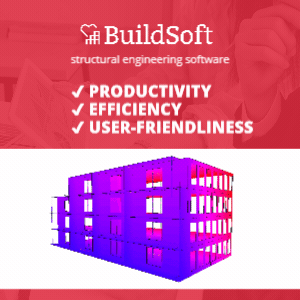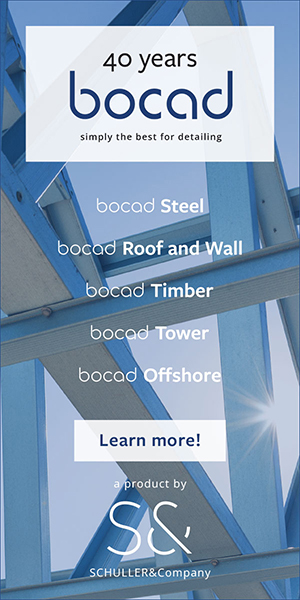Software news
167 news , 15 Companies
Request for documentation bundle or comparative quote

OpenBIM, GIS, and AI for the smart cities of the futureSoftware news usBIM.geotwin: how geospatial digital twins are revolutionising the construction industry through the integration of openBIM, GIS, IoT, AI, and the Metaverse!
26.09.2024
Photos |
||
bocad BIM and 2D : Detail drawings gives the required precision !Software news BIM and 3D modelling have revolutionised the way we design and build. However, it is vital to remember that these tools do not replace the fundamental role of detail drawings!
26.09.2024
Photos |
||
SCHULLER&Company BIM experts at BATIMAT 2024 – PARIS !Software news Join SCHULLER&Company at BATIMAT 2024 at Porte de Versailles in Paris, from 30th of September to 3rd of October on stand H1-A024.
26.09.2024
Video Photos |
||
Town Hall with DiamondsSoftware news OYO’s architectural design of the renovated Jabbeke Town Hall eyes particularly light and transparent thanks to the large glass façades and the open office spaces.
26.09.2024
Photos |
||
4MCAD v.24: Main new Features and ImprovementsSoftware news 4MCAD 24 has been redesigned upon the latest ICAD engine and ODA libraries on a 64bit architecture, which means significantly faster performances even for very large drawings.
26.09.2024
Photos |
||
What’s new in SCIA Eningeer 24Software news The latest version of SCIA Engineer is here! Released two months ago, SCIA Engineer 24 offers a series of improvements designed to optimise your workflow and simplify your structural [+]
25.09.2024
Photos |
||
The importance of BIM and 3D CAD software for facade engineeringSoftware news More and more construction companies are discovering the advantages of working with BIM. Also in the facade industry, working with BIM is gaining popularity. Yet there is still a lot to [+]
25.09.2024
Photos |
||
FineFIRE: The Smart BIM Solution for Fire Fighting DesignSoftware news FineFIRE is the BIM standard for Fire Fighting Design, that faces projects of any kind and scale in an easy, fast and reliable way, according to all the international latest standards (NFPA [+]
18.06.2024
Photos |
||
GIS Asset Management with usBIM.geotwinSoftware news Discover how to easily geolocate your assets on maps for comprehensive control and efficient resource management!
18.06.2024
Photos |
||
bocad and sports: stadium construction and detailingSoftware news This summer is going to be very exciting and sporty! The European Soccer Championship is about to start today in Munich, Germany followed by the Olympic Games in Paris, France.
18.06.2024
Photos |
||
Smitsvest Bicycle BridgeSoftware news Maintenance free Bicycle bridge
The Smitsvest bridge in Bergen op Zoom has been realized for the accessibility of a whole new residential area.
18.06.2024
Photos |
||
The 3D CAD Program for Glass FacadesSoftware news Glass facades are not only aesthetically pleasing but also technically demanding. Planning and manufacturing such structures require precise work and efficient processes. This is where HiCAD [+]
18.06.2024
Video Photos |
||
|
||
IDEA Architecture: New version 24 now more powerful than everSoftware news 4M is proud to announce the new major release v.24 of IDEA Architecture.
28.05.2024
Photos |
||
Efficient modelling and production of aluminimum facade compositesSoftware news The modelling and production of aluminium composite facade elements is a profession in itself. “With many software packages, it is a time-consuming process,” knows Dennis Meijer, director of [+]
27.05.2024
Video Photos |
||
Request for documentation bundle or comparative quote


Refine your search
Companies